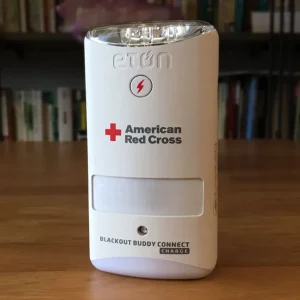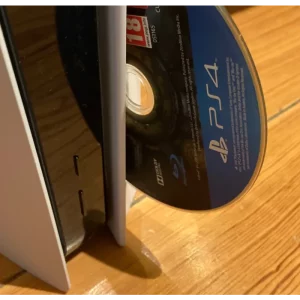The debate between scanners and copiers has been around for years. There are pros and cons to each type of machine, and it really depends on your needs. Scanners are great for digitizing documents and photos, while copiers are better for making copies of documents.
So, What are the differences between Scanner vs Copier? Let’s be with Manymoon to find out the answer.
The History of the Copier

The evolution of the copier is similar to the history of digital cameras. The optical scanner was first used in the 1970s to scan original documents using a bright flashing light reflected onto a drum. The drum was charged with an electric charge, creating a negative image. A piece of paper with an additional electronic charge was placed over the drum. This allowed the toner to stick to the drum and produced the copier. It was initially known as a “photocopy.”
Copier manufacturers had to keep up with the competition and develop new features for their copiers in order to be able to do more work in the office. Soon, network printing, scanning and faxing were all required functions of the device.
Copiers were analog devices with optical mechanisms that worked up to 2000. They evolved to a digital device that could store multiple documents on a single hard drive. This allowed for the creation of multiple copies of multi-page documents, sorting and separating them, as well as many other features. Networking was a breakthrough that made it easier to print from the device and share/distribute digital copies/documents.
The computer printer also developed similarly. The manufacturers of printers were searching for ways to make their digital laserjet printers more practical in the office.
If you compare the differences between a copier & a multifunction printer, it was more like a convergence of two office technologies that led to the products we have today.
It’s similar to the digital camera. The evolution of the copier has shown that consumers have pushed manufacturers to become more competitive and drive innovation. We were taking pictures with digital cameras yesterday or not too long ago. Everybody had one.
But then, the cell phone was born. The cell phone manufacturers tried to make their phones more useful and valuable. Digital optics hardware was becoming smaller, affecting the storage and overall costs. It was therefore logical for the two technologies to be combined. A digital camera was one of the significant innovations in the cell phone. It’s now challenging to find a smartphone or cell phone without a digital camera.
What Is A Scanner?

Scanners are similar to copiers. They take images of documents and place them on glass or in a reader. Scanners can create digital copies of pictures and save them to your computer. The input settings can be adjusted, and the resolution of the scans selected by you. You can then use the digital files to view them on your computer or email them to coworkers.
What Is A Multifunction Printer?
An MFP is a multifunction printer/peripheral/product, all-in-one or multifunction device (MFD), incorporating multiple functions into one office machine. The device took up less space on the floor and can be accessed by all employees if necessary.
MFPs can scan, print, fax and email documents. They can also use additional software to help manage document workflows and secure documents to increase efficiency, control access, and meet industry guidelines.
Scanner vs Copier

Different Results of Scanning and Copying
The basic steps for scanning and copying are the same: place the document or image into the machine and push a button. The device creates a digital copy of your image. However, the results are very different. The machine that is a copier simply prints the digital image on one or more sheets of blank paper. If the device has a scanner, it can store a digital copy of an image on a USB or memory card or transmit the image to a computer.
Different Hardware
Three types of copiers are most common: a dedicated copy machine, an all-in-one (also known as multifunctional) printer, or a fax machine that can copy images. Scanning requires either a scanner or a memory device. A scanner works best when paired with a computer to make pictures editable, emailed, printed, and saved to disk.
If the scanner saves to a USB or memory card, a computer is unnecessary. Scanners can scan images through email and transmit them wirelessly to mobile devices. The all-in-one printers offer the ability to scan documents and then fax them.
Different User Skills
Scanners are more complex than copying documents. Most copy machines only require the user to press one button to initiate black-and-white copying and another controller to create color copies. It is usually easy to learn additional buttons that control options such as print quality or the number of copies.
You will need to be able to load paper and clear jams. Scanner users will need to have basic computer skills to scan, edit, print, store, transmit and delete scanned images.
What’s The Main Difference?
The machine will create a digital copy of the image/paper as you walk up to it. The difference is revealed when they get to the next step. You might see a prompt when scanning. This will let you know what the next step is. Send it to an email or a folder on your network. You might be monitoring large volumes of pages using the MFP’s auto-document feeder.
This will allow you to send it to advanced capture software to sort and process them before archiving. Although there are many destinations that a digital image can go to, I believe you understand the basic idea. If you were creating a digital copy, the digital copy of the image/paper that your copier made could be stored long enough for you to duplicate it.
Although scanners and copiers work similarly, the output of both machines is quite different. Copier copies documents directly onto the paper. A copier can scan large quantities of documents simultaneously, but it does not need to be connected to a computer.
Scanners create digital versions of the documents that are stored on your computer. Scanners do not produce a complex output. They only convert the document to digital format. Multifunction printers may include scanners, double as a copier and part of a multipurpose machine.
Advantages and Disadvantages
There are many advantages and disadvantages that can significantly impact your bottom line. Understanding the differences could help you save money when shopping for a new device for your office.
Although they may look identical from the outside, they might not be the same inside. They might look the same outside, but copiers are much easier for employees to use than multifunction devices. Copiers are designed to make copies. However, they can be very efficient and cost-effective.
On the other side, scanners are extremely useful in creating high-resolution digital images using text or photos that you can send anywhere. They can be smaller than an office copier if you only require a scanner and not an MFP/printer. It’s not unusual to find a scanner that has printing capabilities. If you needed to copy one page, this pair could do the same job as a regular copier.
You also get all the other benefits that a scanner offers, which I already mentioned. Manufacturers have many machines available to choose from today. If you need any assistance, feel free to contact us.
Scanners can be used to create high-resolution digital images using text or photos. The digital copies can be sent via email or shared over the network with others. Scanners scan pages simultaneously, making them slower than copiers that can handle many pages quickly.
Copiers can make multiple copies of your scans, making it easy to reproduce large documents. High-end copiers can also be used to collate and staple documents. This is not possible with scanners.
A paper copy can be made by copying. Scanners will produce a digital copy. Enter an email address, and the scanner will send you a PDF copy of your scan.
Copier vs. Multifunction Printer

A networked copier can perform multiple functions, but it is essential to understand that a standalone copier cannot do the same. A standalone copier requires you to walk up to it in order to use it. You can’t send documents to be printed from a computer to a standalone copier. For large volumes of copies, standalone copiers can be a great option. They are commonly used in accounting and law firms.
Comparing Function
The function of a standalone copier is to copy documents. Networked copiers can perform multiple functions, such as copying, scanning, copying, and faxing.
Multifunction printers, on the other side, are designed for multitasking. Multifunction printers can be used to print, scan, copy and fax, and create a copy to file (e.g., a PDF of a scanned document).
Compare Features
Multifunction printers and copiers are now more distinct. MFPs and copiers have different features, making them more suitable for other uses. Copiers can handle heavy document production and heavy usage. Copier-based machines can be used for heavy-duty work and have finishing features like binding or sorting.
Multifunction printers are great for office use. They can handle regular scanning, copying and faxing and can be used for printing.
Since the 1970s, photocopiers have been a standard piece of office equipment. Today, most photocopiers used in offices are multifunction devices. Although they may appear to work the same way, the output method is quite different. It can be challenging to tell the difference between a scanner and a photocopier.
Photocopying and scanning begin in the same way. Place a document on either the platen (the flat glass surface at the top of your device) or the document feeder (which allows you to scan multiple sheets simultaneously). The machine will then take a digital image by pressing a button.
However, the next steps of the process are very different. If the machine has a photocopier, it prints the digital image on one or more sheets of blank paper. If the device has a scanner, it stores the digital image on a disk and sends it to a computer via email or network.
It is much easier to copy documents than scan them. To start photocopying, most photocopiers require that users press a button. You can also adjust the quality of the printed copies or increase their number. Scanning, however, requires that users have the basic computer knowledge to handle the sending, storage, and editing of scans. You may receive a pop-up message asking you to scan the folder or email.
Scanners can be an excellent tool for business owners who want to go paperless. However, if you still need to transmit and record documents, a copier is good. However, many devices combine both functions. Multifunction devices combine a scanner, copier, and printer into one device. This gives you all the options as well as the possibility of faxing.
Select The Best Machine For Your Applications
If you are thinking of buying a scanner/copier for your business, it is crucial to consider the end goal. A copier is likely to suffice if the paper is your preferred medium for document transmission and record-keeping. A scanner is a better choice if you prefer paperless systems. A scanner gives you more options because it can be edited, emailed, or printed once you have the digital image on your computer.
It is also possible to store digital backups of scanned documents in remote areas. You can also store backup digital copies of your scanned documents in remote locations if you are unsure which machine is best for you. Not all all-in-one devices can fax.