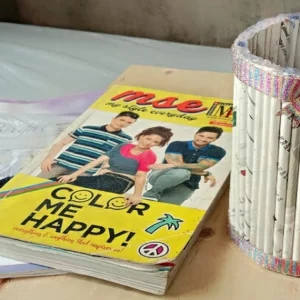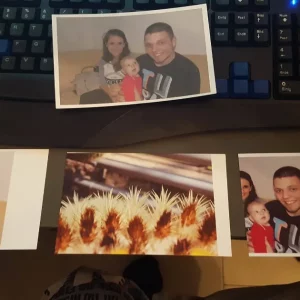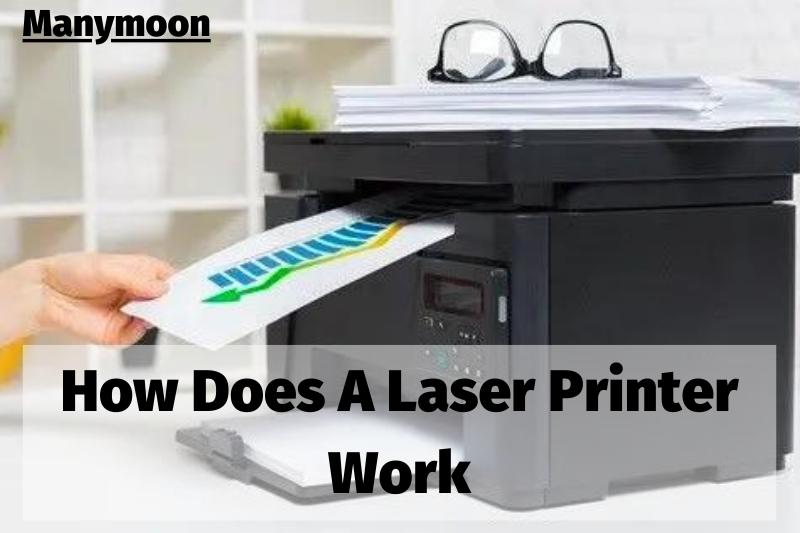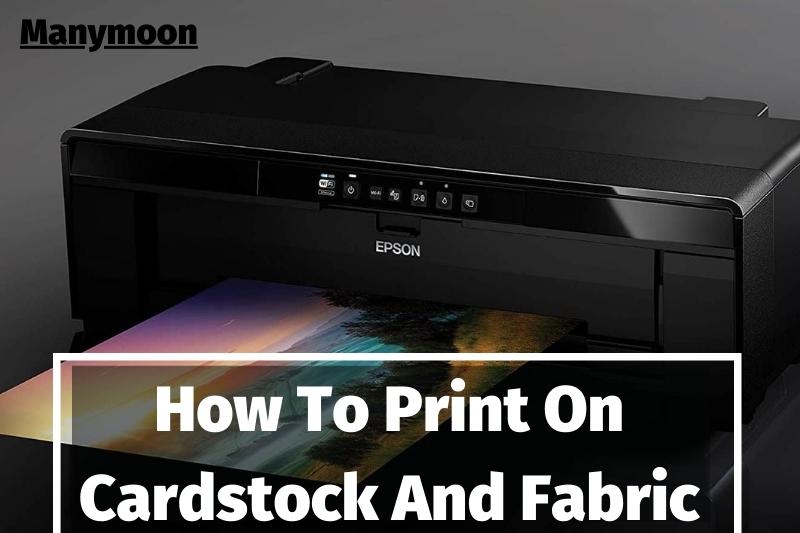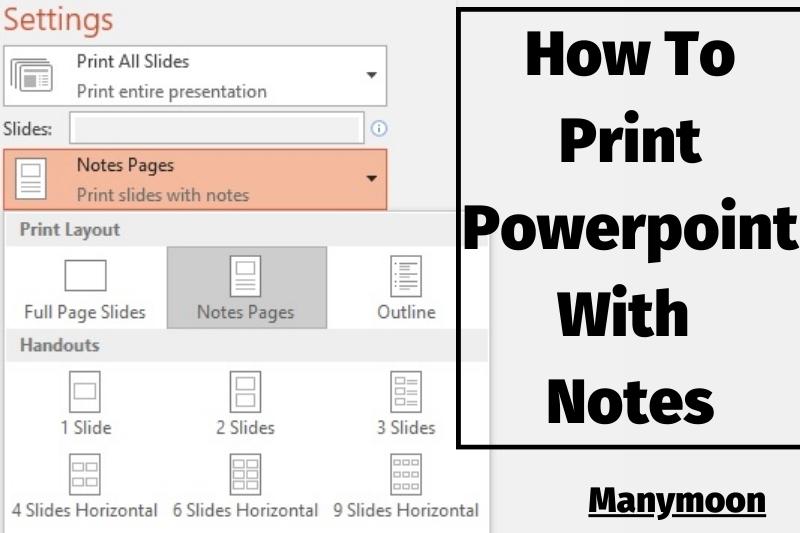The average person likely has a printer at home, and if they don’t, they’ve probably used one at some point. The two most common types of printers are inkjet and laser printers. Both have their pros and cons, so it’s important to know which one is right for you. Here’s a quick intro to the differences between inkjet and laser printers.
Inkjet vs Laser Printer
What is an inkjet printing machine?

Inkjet printers spray tiny droplets of ink onto paper. Inkjet printers can print text and photos as well as high-quality colored images. They are usually smaller and cheaper than other types of printers. However, be careful with cheap inkjet printers. They will eventually end up costing you a lot.
What is a Laser Printer?

Laser printers use toner powder to melt onto paper and create prints. Although laser printers are more costly than inkjet printers upfront, they use more expensive toner cartridges. However, it is more affordable in the long term due to its lower cost per page and faster print speeds.
Let’s look closer at the strengths and limitations of both laser and inkjet printers so that you can make the right purchase.
Basics of Printing Technology
Although the basic concept of printing is identical for both laser and inkjet printers, which involves putting images and letters onto paper, the results are achieved in different ways by the two methods.
Inkjets use liquid ink that is deposited onto the paper using dozens of micro-nozzles. The ink is applied to the paper in tiny drops. The ink can change the color of the paper depending on whether it is dye- or pigment-based. Or, it may simply dry as a deposit.
Toner, which is a powder, is used by laser printers. Laser printing uses a “laser“, which generates an electrostatic charge. This is used to transfer toner to the paper. Then, heat is used to bond to the page’s surface.
Both of these approaches can impact everything, from the size of a printer to the cost of a single printed sheet. You can find both technologies in single-function or all-in-one printers. They also have scanning, copying, and fax capabilities. Both can work well together, provided you are aware of their strengths and weaknesses.
Upfront Costs
The printer’s cost is an important factor when buying a printer. You may want some features, but the budget will often decide what you get.
Inkjet printers are generally less expensive than laser printers. Inkjet printers are slightly simpler and thus less expensive to make. Inkjet printers are often sold at a loss by manufacturers, as they know that ink sales will recover the difference. Sometimes, it is cheaper to buy a brand new printer than to purchase a complete set of ink cartridges.
Laser printers will not be sold below $200, and even the most affordable models can sell for $150 or more.
You should consider the cost of printing. However, if you don’t print much or are more likely to use the scanner and fax functions of your printer than actual printing, there may be some affordable options available for as low as $50.
Print Quality

How well they work for specific types of printing depends on the properties of liquid ink or toner powder.
Inkjets, with their pigment- and dye-based inks, are particularly adept at handling color. This is especially true for photos and images that may include subtle colors. Because liquid ink is easier to reproduce than laser printers, it’s much easier to make those combinations on an inkjet.
Photo printing is not an option for laser printers. Instead, they rely on halftone dots to create certain colors in documents. Even laser printers capable of printing high-quality photo prints require special laser-printer-ready paper. This makes it less easy than using regular photo paper with an inkjet.
Laser printers are better at printing text. They can produce crisp, clear letters that cannot be replicated by other inkjets. Printing inkjet will sometimes bleed slightly. While print can be read easily, individual letters won’t look as sharp if they are examined closely.
Inkjet printers can also have a tendency for ink to smear. Because inkjet prints dry after printing, there is the potential for smudged documents. Laser printers use heat-transfer technology, which means that the print is set and smudge-proof from the moment it leaves the printer.
Size of the Printer

Size is another factor printer buyers may overlook when comparing different types of printers. Although printers come in a variety of sizes and designs, the majority of laser multifunction printers are larger and heavier than inkjet printers. It will be easier to find the right inkjet for you if there is limited space on your desk or shelf.
The advancements in miniaturization have made it possible to create inkjet printers that are smaller and more portable. HP Tango X, for example, is so small that it can be carried around, measuring 9.7 x 15. x 3.5 inches, and weighing just 7.5 pounds.
Laser printers, on the other side, must accommodate a larger print drum and laser module, which adds bulk. Laser all-in-one printers are often quite bulky if you add multifunctional features such as scanning and copying.
What Will You Use The Printer For?
A home printer that can be used for occasional printing is recommended by most people. The problem with inkjet printers is the fact that the ink can dry up if it’s not used often. If you can afford it, We recommend that you buy a laser printer. The ink used by laser printers does not dry up.
Inkjet printers are best if you only need to print a few documents or require color images in high resolution. Laser printers are more durable and can produce large quantities of monochrome or colored documents.
What is a Monochrome Printing Machine?

Monochrome printers print only in black or white. Monochrome printers require a black cartridge to print.
Laser printers were initially designed for use in offices, but they are becoming more popular as home printers for economic reasons.
A laser printer is best if you plan to print large volumes of documents. Laser printers can print large volumes of documents per day without having to blink an eye (if there was such a thing).
How about printing in color? While color laser printers can be used for daily color printing, a photo printer is better suited to printing professional-quality photos.
Photo inkjet printers of high quality are designed to produce sharp photos that capture the details and tonal ranges required by photographers and other creatives. Professional photo inkjet printers often use pigment-based ink, which is less susceptible to fading and can be used with a variety of art paper types. However, dye-based printers are also available if you don’t need the long-term durability of pigment ink.
Inkjet or Color Laser Printer? This is a common question we receive from customers: Should I choose an inkjet or color laser printer? It all boils down to the purpose of your color printing.
A photo inkjet printer is the best choice if you want gallery-quality photos.
For two reasons, color laser printers are better than inkjet printers if you need to print high-quality color images.
Laser toner will not run out if it isn’t used.
Print Resolution Comparison

DPI stands for dots per inch and measures resolution. DPI stands for dots per inch and is used to measure how sharp the results are. To print high-resolution documents, you only need 600 dpi printers. For colored images, you will need 1200 dpi printers.
Although it is true that higher dpi will result in sharper details on a printed image, you will barely notice any difference after 1200dpi. If you want to print sharp photos, then you don’t really need to worry about the resolution.
You will notice that the printer specifications contain two numbers. For example, 4800 x 1200 DPI. This means that the maximum resolution for this printer is 4800 multiplied by 1200 dpi. Yes, you can have too many dpi.
Inkjet Printer Resolutions
The maximum resolution of most inkjet printers is now around 5,000 dpi. Canon PIXMA printers can print at a maximum resolution of 4800 x 1200 dpi (dots/inch). The maximum print resolution for Epson photo printers is 5760×1440 dpi. Canon iP110 printers have a dpi 9600 x 2400 dpi. This is twice the dpi of regular PIXMAs.
Laser Printer Resolutions
While most laser printers can print at a resolution of 2,400×600 dpi, newer models can optimize their dpi to achieve a higher print resolution of 38.400×600 dpi. The HP Color LaserJet ProM479fdw is one example of this.
This is it:
- Monochrome laser printers: Great for text and documents
- Color Laser Printers: These printers are great for printing text and documents. They can also print color images of medium quality (i.e., Family photos can be used for personal purposes.
- Photo Inkjet Printers are great for high-quality printing photos with a wide color palette and tonal depth. Printing photo galleries is a great option.
Print speed

Laser printers were designed to meet the needs of workplaces. They can print between 15 and 100 pages per hour (or ppm), while inkjet printing prints at 16 ppm. Laser printers can produce more documents than inkjet printers, so they have a higher monthly print volume.
- Laser Printers: Prints 15 to 100 pages per minute
- Inkjet Printers: 16 pages/minute
Print Volume
The printer’s print volume is the number of documents it can print at any given time. Because it can print large volumes of documents quickly, a laser printer is an ideal choice for office work. Inkjet printers are intended for home use, so their print volume is much smaller. Let’s compare the HP LaserJet Pro M401n print volume and speed with the Canon’s inkjet PIXMA T8620.
You can see the stark difference in the print speed between the two types of printers.
Maximum Monthly Duty Cycle vs. Recommended Monthly Print Volume
Consumers can be confused about which number to use when it comes to printing how much with their printers. This is to ensure that their printers are in top running condition. Let’s clarify the differences between the monthly maximum duty cycle and the monthly recommended print volume.
Your printer’s maximum monthly duty cycle refers to how many pages it can print per month without causing any damage to its components.
To keep your printer running at its best, you need to print a minimum of one month’s worth of pages.
Your printer may quit sooner than you think if it prints at its maximum monthly duty cycle. To keep your printer afloat, try to print at the recommended monthly volume.
Page Yield
Toner cartridges have a higher page yield than ink cartridges, so they last longer than ink. Ink cartridges usually have a volume of ink that can print between 135 and 1000 pages. The page yields of toner cartridges can vary from 2,000 to 10,000.
However, ink tank printers have made it possible for inkjet printer owners to have a greater amount of ink so that they don’t need to replace cartridges as often. Ink bottle refills are used for Epson, Canon, and HP ink tank printers. For example, the Epson 522 Cyan ink bottle can print approximately 7,000 pages. Brother’s ink tanks printers still use cartridges, but they have larger ink containers that can hold more ink. The largest Brother ink cartridges can print up to 6000 pages. This is a lot of pages to print with an inkjet printer.
Ink tank printers still use inkjet printers, so they still have the same problems as the inkjet printers. This includes ink drying out and nozzle clogs. We recommend a color laser printer if you don’t know if you will be printing regularly but want to save on cartridge replacements. Ink tank printers are a good choice if you plan to print a lot of color documents each day.
Which Factors Should You Take Into Consideration When Choosing Between Inkjet And Laser?

There are many important factors to consider when deciding between an inkjet or a laser printer.
Color or black and white: Both inkjet printers and laser printers are capable of producing vivid colors and vibrant images in color. A monochrome laser printer is a good choice if you only need to print in black and white. Find out more about Black & White Monochrome Printers.
Price: Brother has both laser and inkjet printers available at affordable prices that will fit every budget. Laser printers have more options, even if copy, scan, or fax functions are not necessary. Laser printers can be more expensive than inkjet printers, but they are generally less costly to purchase initially. However, laser printers have a lower total cost over the life of the printer.
Inkjet printers can produce high-resolution color printing at a great price, but laser printers can also produce solid color or black and white results. Inkjet and laser printers both produce crisp, clear text. They also provide brilliant color images and graphics that are ideal for business documents. Inkjet printers can also provide borderless (edge to edge) printing.
Print Speed and Volume: How quickly do you need the documents? And how many do you require? Laser printers are great for small businesses and larger workgroups. They can also produce fast results at high volumes. This makes them an excellent choice for mid-sized offices, large companies, and smaller offices. Inkjet printers are great for small offices or home offices with low print volumes.
Page Yield: Ink and toner cartridges come in many page yield options, so you can choose the right one for your needs. Inkjet and laser printers both offer high-yield cartridge options which allow you to print more pages without the need for replacement cartridges. This can reduce ownership costs, regardless of which printer you use.
Laser printers with business features may be more suitable for you. These include optional paper trays, increased supply yields, enhanced security options, and higher replacement supply yields. Find out more about choosing a business printer.
11×17 Ledger Size Paper: While most printers can handle a variety of paper sizes, many Brother printers offer tabloid or larger 11×17 ledger printing. Learn more about 11×17 ledger printers.
Read also:
- Printer Toner Vs Ink: Which Is The Best Option 2022?
- Epson V600 Vs Canon 9000F: Which Is The Best Option 2022?
FAQs

1. Which uses are the best for an inkjet printer?
If you want to print high-quality, color images, an inkjet printer is a must.
Inkjet printers offer a better tonal range and are better at mixing colors. Inkjets are able to print on many paper types, including glossy papers. Laser printers cannot print on sensitive paper types.
Laser printers can print faster than inkjet printers, but their paper trays are slower and can hold less paper.
Although inkjet cartridges can be more costly, there are programs such as HP Instantink that can reduce their costs.
Inkjet printers can be a more cost-effective option for those who print less often or only a few pages per month.
2. Which uses are the best for a laser printer?
If you need to print large quantities of black and white documents, a laser printer is a good choice.
Laser printers are able to print faster than inkjet printers. Many laser printers are equipped with high-capacity paper trays, which allows them to print more pages in a short time. They can also handle printing thousands of pages per month without sustaining wear and tear.
Laser printers don’t print color photos as well as inkjet printers do. While they can print basic photos for daily use, they are not designed to print high-quality gallery-quality photos. They are not ideal for designers or photographers.
Laser printers weigh more than inkjet printers and are therefore difficult to fit into a home office. However, some models can be smaller. They are very suitable for office use because of their large printing capacity.
3. How often do you need to replace toner?
You will get between 10,000 and 22,000 pages. This is an excellent option for home users who don’t need to print as often. High yield, also known as a jumbo or oversized cartridge, is the best option for corporate printers.
Conclusion
The main difference between inkjet and laser printers is the technology that they use to print documents. Inkjet printers use tiny droplets of ink to print on paper, while laser printers use a laser beam to print on a drum. Both technologies have their advantages and disadvantages. If you need to print large volumes of text documents, then a laser printer is probably the better option.
Manymoon hopes that you found these tips useful! If so, please share this tutorial with your friends and colleagues.